Know how NextGen Prescriptions were given to the patient.
When you are giving a patient a prescription for a medication, you go into the Medication Module, select the medication, and your directions, then click “Accept”.
This puts the medication into the patient’s medical record, but you have to take another step and prescribe the medication. You can print the prescription, fax the prescription, or e-prescribe the prescription. The problem is, after each of these steps NextGen doesn’t really give you any sort of confirmation that you did what you just did, and when reviewing medications in the past you don’t know which method of delivery was done for those medications.
By adding the “Last Audit” column into your Medication View, you will see one of several things.
Nothing – means the prescription wasn’t given to the patient (maybe it was prescribed by someone else)
P – means the prescription was printed
F – means the prescription was faxed
E – means the prescription was sent via eRX
Now when prescribing medications, you can view this “Last Audit” column and see how that prescription was delivered.
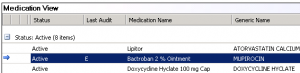
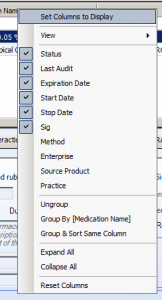
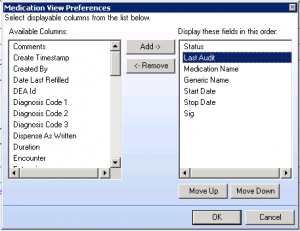
 Protected by Patchstack
Protected by Patchstack