Physician Assistant (or NP) sign off in NextGen with Supervisor
The NextGen workflow for submitting PA encounters to supervising physicians for signoff has been modified. This modification was done to include appropriate documentation in the note, as well as simplify the process for the signoff by the supervising physicians.
First, let’s see how a standard sign off works.
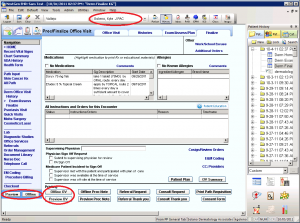
This shows that the providers name is in the drop down list next to the location.
None of the checkboxes at the bottom of the template are selected.
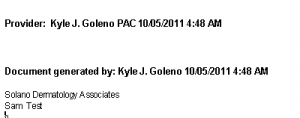
This results in the document being generated showing who the provider was for that encounter.
This document must be signed, which can be achieved by clicking on the check mark as seen here, or by clicking “Accept” in the PAQ.
The electronic signature is added to the bottom of the document.
Now for a Physician Assistant Sign Off with request for review by the supervising Physician…
NOTE: This is for documentation purposes only. This does not send the note to the supervising physician, and it does not effect how the encounter is billed.
The first scenario is for PA signoff with request for supervising review, where the supervising physician was “available”. This is probably the most common encounter.
This documents that the PA was the provider, it was signed by the PA and requested review by the supervising Physician. It documents, who the supervising physician is, and that they were available at the time of service.
This document should be generated “offline” so that it shows up in the PA’s PAQ.
Once in the PAQ, the PA can “Reassign” the document to the supervising physician’s PAQ. Once in the supervising physician’s PAQ, the supervising physician can click “Accept” to co-sign the document.
The next scenario is for PA signoff with request for supervising physician review, where the supervising physician met with the patient.
The next scenario is for PA signoff with request for supervising physician review, where the supervising physician was off-site.
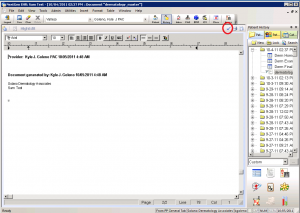
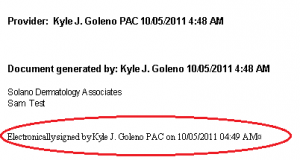
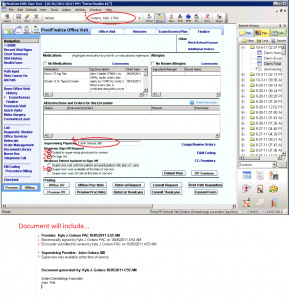
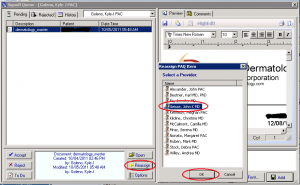
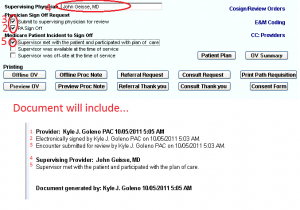
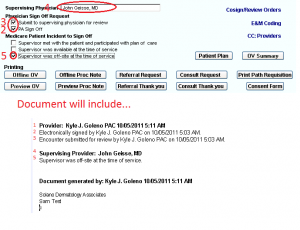
 Protected by Patchstack
Protected by Patchstack