Pen stylus for the NextGen iPad app
I use an iPad for many things including access to our NextGen EHR application (see how I connect to NextGen on an iPad). There is no native NextGen app (yet – check my article for information on a third party NextGen iPad app coming soon), and so the program is not designed for touch input. Using a stylus is a better solution than your finger in many cases.
I have been using the Griffin iPad stylus.


It has a good thickness (similar to most pens), and is a good length. It is shorter than most traditional pens, but not so short that it is difficult to hold and write.
The most common use of the stylus is to select radio buttons or check-boxes within the NextGen templates. This way the small stylus can easily get the box you are going for without inadvertently checking the surrounding boxes. Even still I often unpinch (reverse pinch) to expand the area to make the buttons a little easier to hit with the stylus.
Plus when using a capacitive stylus there are fewer finger prints on the screen.
Another solution is to allow patients to sign their consents on the iPad. You have to have a stylus to sign your name on the iPad, it’s just to difficult to have patients try to sign their name using their finger (it’s not natural).
FYI – there’s no way to allow patient’s to sign their name on an iPad in the NextGen application. In an upcoming post I’ll show you how we allow patients to sign their consents on the iPad.
Recently I saw this post about a new stylus that is a bit longer (more like a regular pen), but it is unavailable for purchase at this time.

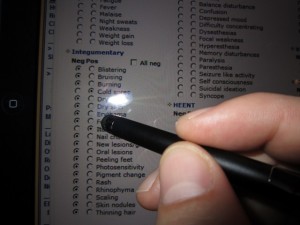
 Protected by Patchstack
Protected by Patchstack