Nextgen EHR on iPad
Currently there is no native iPad app for the NextGen health records software (03/31/11).
There is a mobile website, where you can log in and access basic information and even do minor tasks, but it is meant for quick occasional use. It isn’t capable of replacing the standard interface. The nice thing is that it can be accessed via the iPhone, iPad, Android devices, or any other device with a browser. You can also use any computer (desktop, laptop, etc.) to access NextGen.
There is another way you can use NextGen on the iPad, through a remote desktop type application. Citrix, Logmein, PocketCloud, and other apps allow you to see and control any computer. Once you connect to your computer you can use any program, so you can launch any EMR on the iPad. In this case we can use NextGen on the iPad.
While this does allow you to use the complete version of NextGen, it is often a slower response of the application, and it is a little clunky trying to use a non-native iPad program. The interface isn’t optimized for the use of your fingers, or even a stylus, and fields that you would right click to expose a dropdown selection are more difficult, requiring you to use a pretend on-screen mouse that you control to send signals to the remote computer. The biggest obstacle is that the windows that open up are not optimized for that screen size, and sometimes scrolling and manipulating those windows is very difficult.
I believe this is a better solution than the mobile site, when you are using an iPad. You can deal with the slower response and the challenges of using a remote desktop application for a short period, but this way you get full use of the EMR.
So currently I use PocketCloud when I access NextGen from my iPad. And suggest using the mobile website to access NextGen from my iPhone.
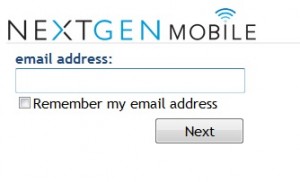
There are rumors that NextGen is building a native iPad app. This full featured app would allow you to use the iPad as your main device in the office while seeing patients. I believe this is probably the number one feature request of all users, particularly new users who have not yet purchased hardware for their point of patient care.
There are several other EMR suites that are now offering access via an iPad, and more and more announce their plans to eventually create a native iPad app. If NextGen wants to remain one of the best EMRs I believe they will also have to develop a native iPad app, and sooner rather than later.
 Protected by Patchstack
Protected by Patchstack